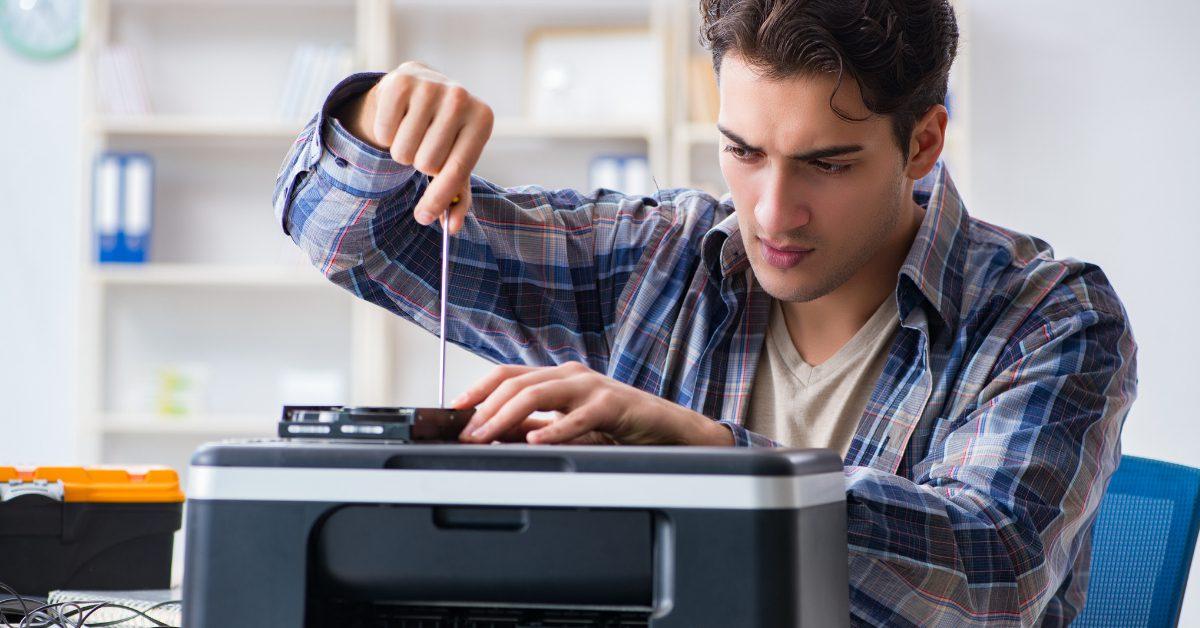How to Clean a Laser Printer Drum the Right Way
Laser printers are a common choice for many offices as they produce high-quality prints quickly. However, if you want to maintain the longevity of your laser printer and ensure it continues to churn out high-quality prints, it’s essential to keep the laser printer drum clean. After all, the printer drum is responsible for transferring toner onto the paper. But how should you exactly conduct a clean drum? Don’t fret, as we have some tips and step-by-step instructions on how to clean your laser printer drum.
Why is it important to clean a laser printer drum?
Again, a laser printer drum ensures the proper transfer of toner onto the paper. But over time, dust, dirt & debris can accumulate on the drum’s surface, causing poor print quality, streaks and smudges. If a drum clean is not done regularly enough, the printer’s performance can suffer and may eventually break down.
Here are more problems that may arise if the drum isn’t cleaned:
- – Poor print quality: When the printer drum is dirty, it can leave streaks and smudges on the paper, making the printouts look unprofessional and hard to read.
- – Toner build-up: Without laser printer drum maintenance, excess toner can accumulate on the drum’s surface and cause poor print quality.
- – Paper jams: A dirty drum can cause paper jams, as the paper can stick to the drum’s surface, leading to paper jams and printer errors.
- – Decreased printer lifespan: Neglecting to clean the printer drum can lead to increased wear and tear on the printer’s components, reducing its lifespan.
So how should you clean a laser printer drum?
Cleaning your office laser printer drum can be a DIY task. Here are the step-by-step instructions on how to clean a laser printer drum the right way:
Step 1: Turn off the printer and unplug it from the power source. This step is crucial to protect you from electric shock and prevent damage to the printer.
Step 2: Open the printer cover to access the toner cartridge. Carefully remove the toner cartridge and set it aside.
Step 3: Locate the printer drum. The printer drum is a light-coloured, cylindrical component typically located near the toner cartridge.
Step 4: Gently drum clean with a dry, lint-free cloth. Make sure not to apply too much pressure, as this could damage the drum. Also, do not touch the drum with your bare hands, as the oil and dirt from your skin can leave marks on the drum surface.
Step 5: Are there stubborn stains or marks on the drum? You can use a soft-bristled brush or a cotton swab dipped in isopropyl alcohol to clean the drum. Don’t use sharp objects or abrasive materials to clean the drum to prevent damage.
Step 6: Are you done cleaning the laser printer drum? It’s time to reinsert the toner cartridge and close the printer cover.
When should you not perform DIY cleaning of a laser printer drum?
While it’s possible to give the laser printer a clean drum yourself, some situations may require the expertise of a professional printer repair company. Here are some scenarios where it’s best to seek professional assistance:
- – You are not familiar with the printer’s internal components: If you are not confident in your ability to disassemble and reassemble your printer, it’s best to hire a professional to avoid causing more serious damage to the printer.
- – The printer is under warranty: Is your office printer still under warranty? It’s best to call a laser printer repair expert to avoid voiding the warranty.
- – The printer is experiencing multiple issues: Leave it to the pros if your printer is experiencing more issues other than a dirty drum. Experienced printer technicians can diagnose and fix all the problems efficiently.
- – You do not have the necessary tools: Don’t have the proper tools to clean your printer drum? It’s best to hire professional printer repairs, as they have the necessary equipment to clean the drum effectively.
Contact Printer Repair Centre today.
Get in touch with Printer Repair Centre if you are not confident enough to clean your office laser printer drum or don’t have the time or tools to do it. We provide same-day laser printer repair & maintenance services in Sydney. Count on us to clean your laser printer drum and fix other issues your office printer may also have.
Call us today to book a service or request a quote.